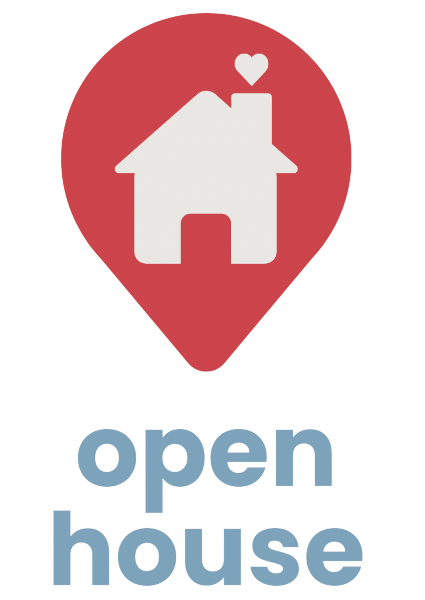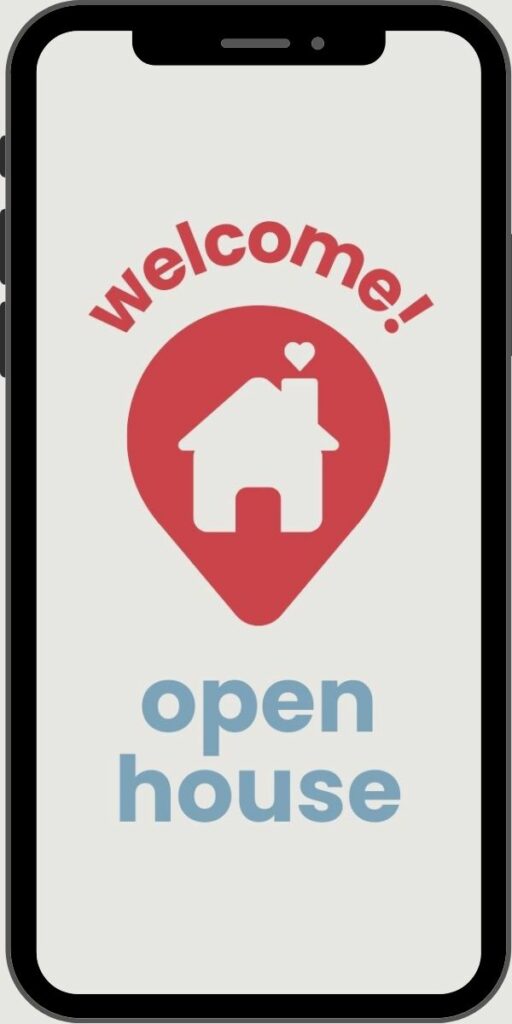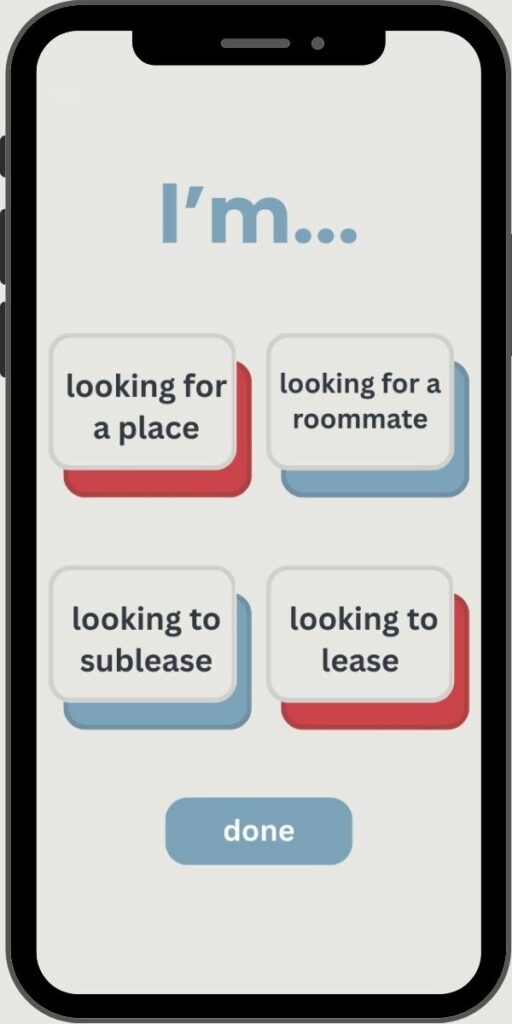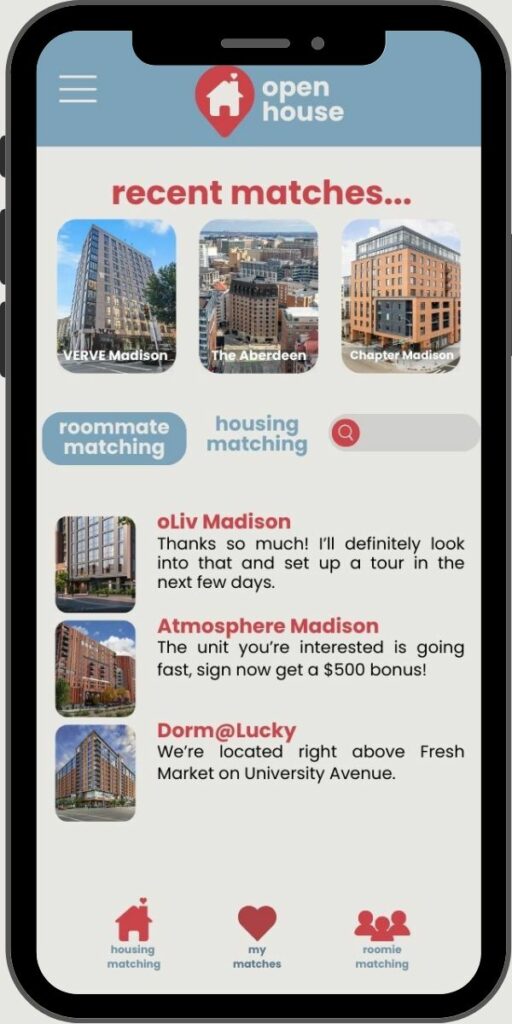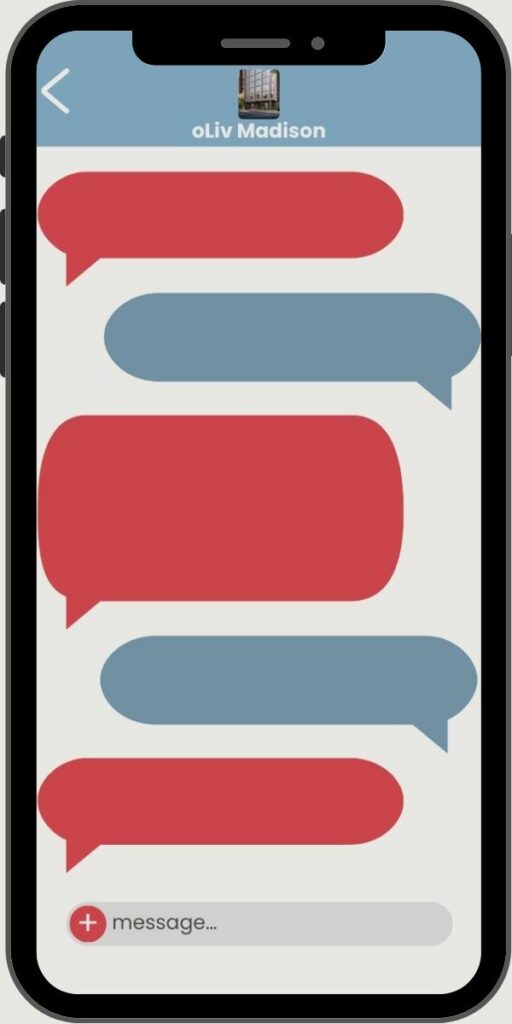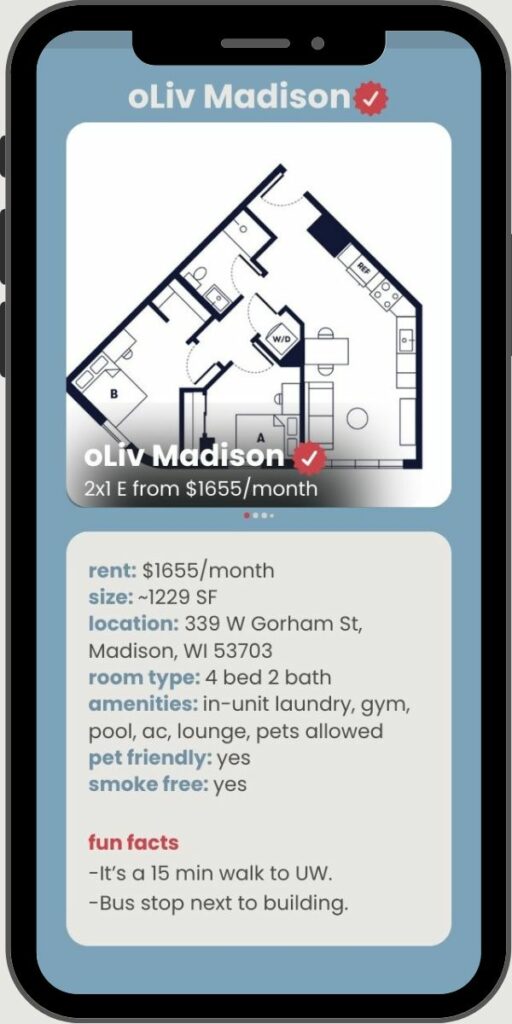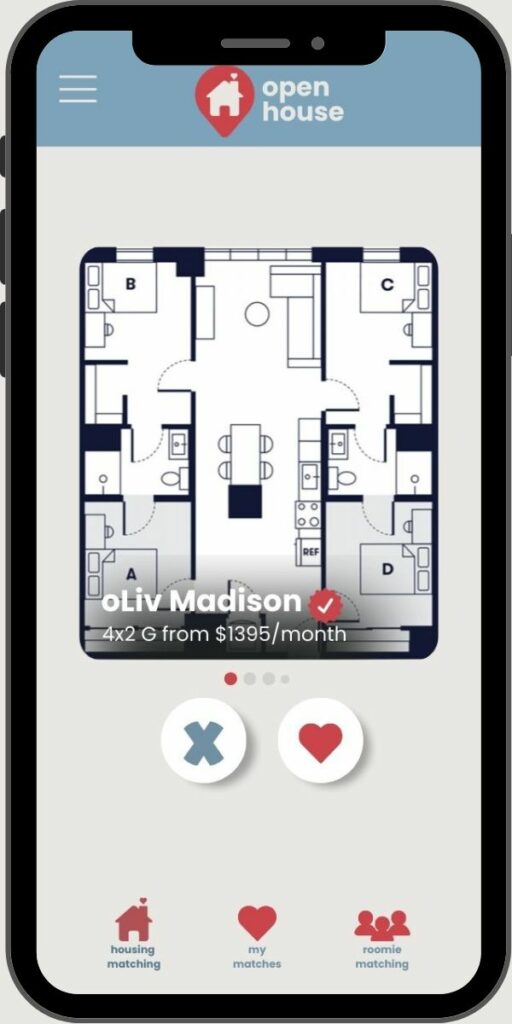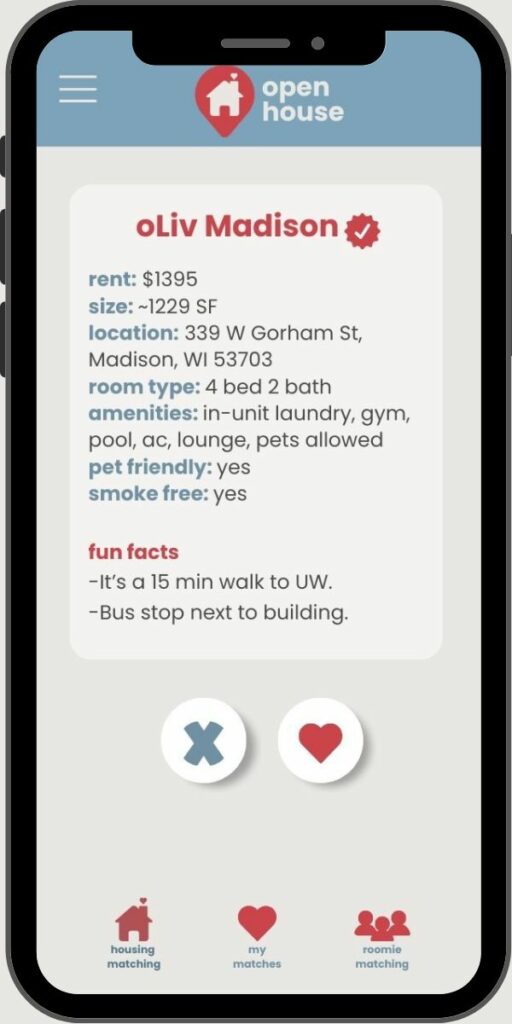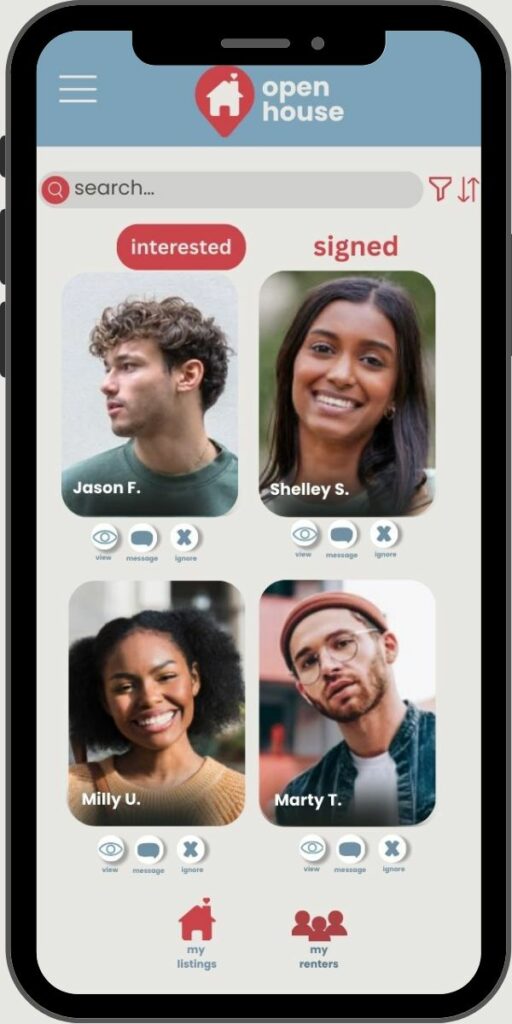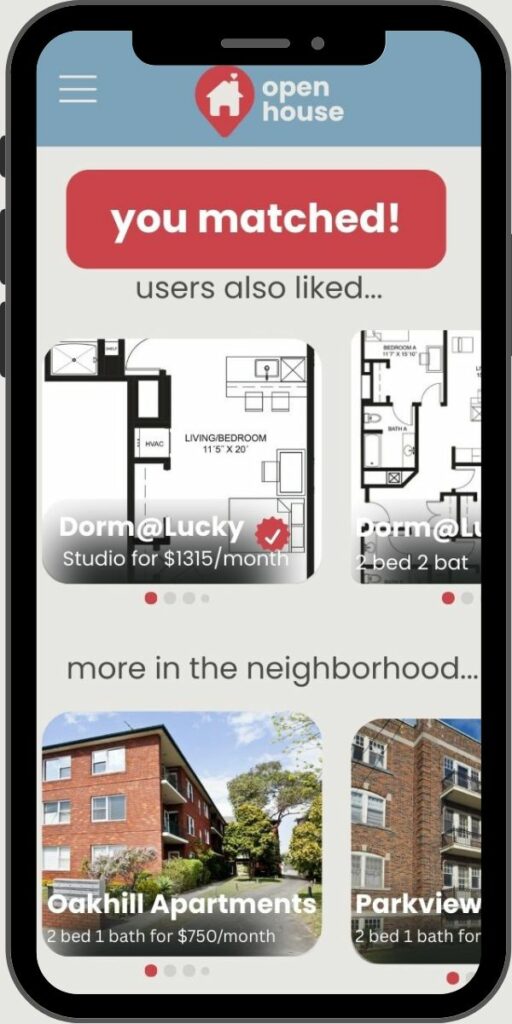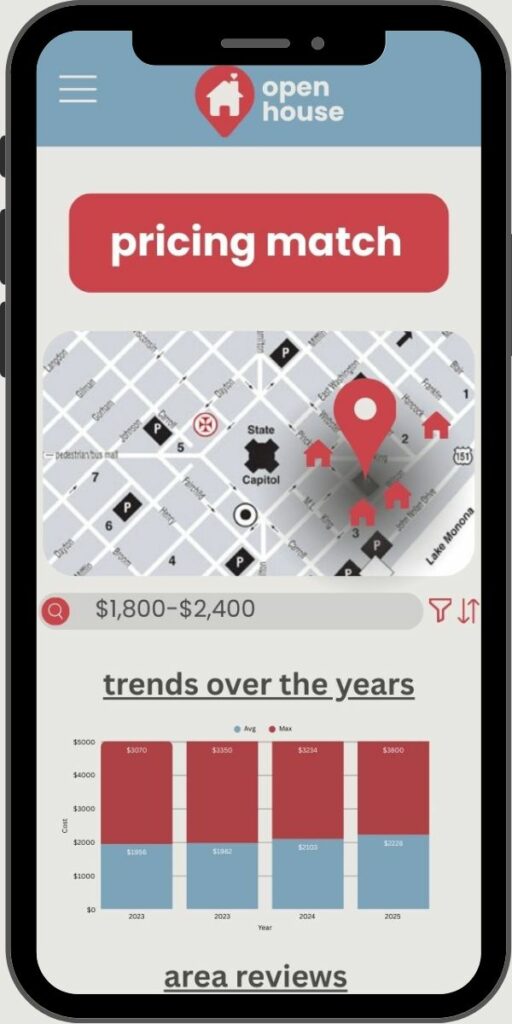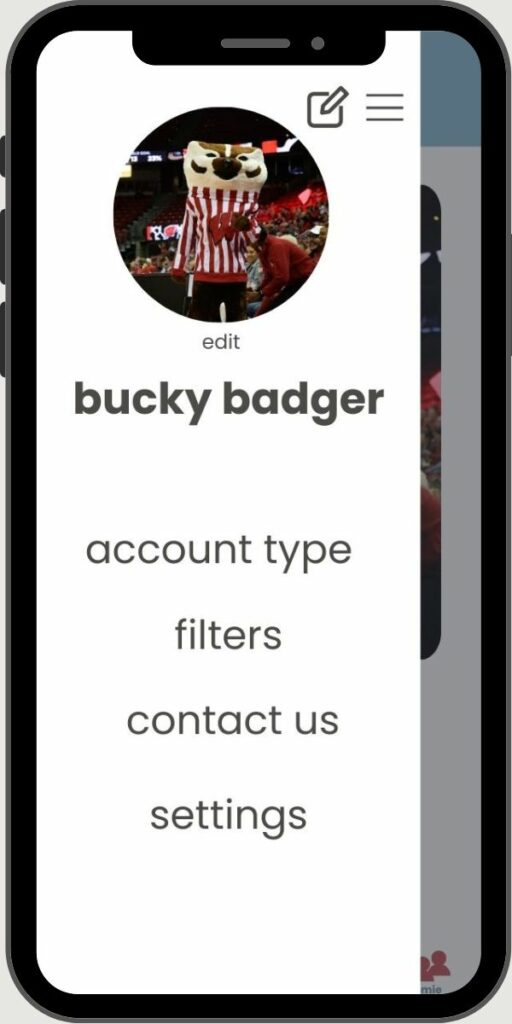Try it out!
Click on the arrows below to see our app’s layout and start your journey with OpenHouse today!
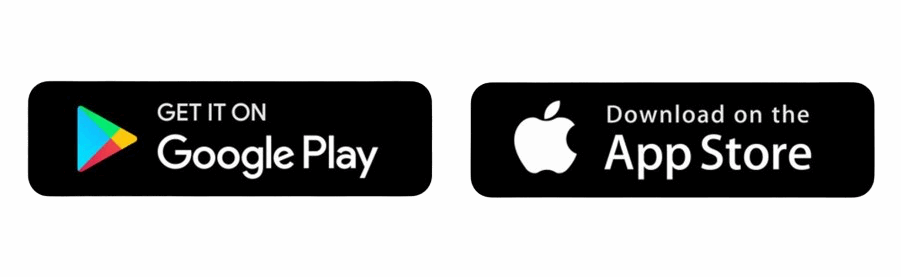
all you need to know about listing on OpenHouse

post your listing
To post a listing, click on the plus button in the upper righthand corner, fill out the unit details including rent, unit size, location, room type, amenities, pet policy and smoke policy and you’re good to go!
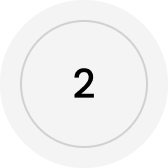
manage your listings
To manage your listings, find the “my listings” tab in the navigation menu. There you have the options to view, edit, or delete your current or past listings.
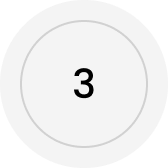
view your reviews
Transparency is our priority, which is why users have the option to leave reviews for lessors, properties and neighborhoods. You can find your reviews under your profile tab.
Watch the video to learn more!
Learn how to create a standout lessor profile and connect with the right tenants using OpenHouse.This quick tutorial walks you through setting up your listing, managing edits, and navigating our built-in review and messaging features. Make renting easier, safer, and more transparent—for you and your future tenants.
how to connect with tenants on OpenHouse

get notified
When a user matches with your property, you’ll be notified via push notification and they’ll show up as one of the interested renters under the “my renters” tab in the navigation menu.
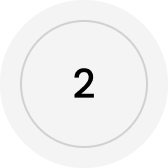
reach out
Once a user matches with you, you’ll be able to reach out and message them directly. Under settings, you can also set up an auto-reply message for whenever someone matches with your property.
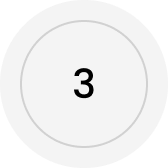
manage your renters
To manage your renters, find the “my renters” tab in the navigation menu. There you can see who’s interested or signed a lease, and you can view their info or contact them. You have options to filter and sort too.